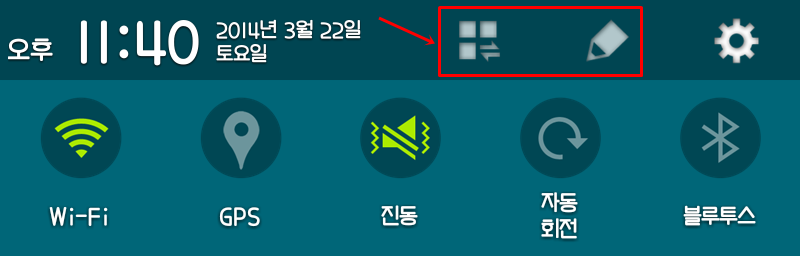
원문_GUIDE
http://forum.xda-developers.com/showthread.php?t=2038675&page=9
Thanks to "majdinj"
〉SystemUI.apk파일을 작업합니다.
〉퀵패널 헤드쪽에 "화면잠금"과 "애플리케이션 관리"를 바로 실행하는 아이콘을 추가하는 작업입니다.
1. Decompile SystemUI.apk by APK-Multi tool
(APKmanager로 하든, APK-Multi tool로 하든 여러분 마음대로 디컴파일만 잘하면 됩니다.)
2. Navigate to resdrawable-xhdpi folder and put these new resource images there.
(new resource images를 열어 두개의 아이콘파일을 다운로드하여 drawable-xhdpi(또는 hdpi)폴더에 넣으세요.)
(이 아이콘파일들은 나중에 여러분이 원하는 스타일의 아이콘으로 바꿔도 됩니다.)
3. Navigate to reslayout folder and open tw_status_bar_expanded_header.xml and add the following lines (the blue ones):
(SystemUI/reslayout/tw_expanded_header.xml을 열어 아래의 파란색 구문을 저 위치에 추가하면 됩니다.
이 구문도 실제 사용자의 퀵패널 헤드에서는 뭔가 살짝 어긋나 보일수도 있습니다.각자가 자신의 폰 퀵패널 헤드에 맞게 추가 수정하시면 됩니다.)
<?xml version="1.0" encoding="utf-8"?>
<LinearLayout android:gravity="center_vertical" android:orientation="horizontal" android:background="#ff000000" android:layout_width="fill_parent" android:layout_height="39.0dip" android:baselineAligned="false"
xmlns:android="http://schemas.android.com/apk/res/android"
xmlns:systemui="http://schemas.android.com/apk/res/com.android.systemui">
<com.android.systemui.statusbar.policy.Clock android:textAppearance="@style/TextAppearance.StatusBar.Expanded.Clock" android:textColor="#ffffffff" android:id="@id/clock" android:layout_width="wrap_content" android:layout_height="wrap_content" android:layout_marginLeft="4.0dip" android:layout_marginTop="-3.0dip" android:singleLine="true" systemui:ampmSmall="true" />
<com.android.systemui.statusbar.policy.DateView android:textAppearance="@style/TextAppearance.StatusBar.Expanded.Date" android:textColor="#ffffffff" android:ellipsize="none" android:id="@id/date" android:layout_width="wrap_content" android:layout_height="wrap_content" android:layout_marginLeft="8.0dip" android:layout_marginRight="4.0dip" android:maxLines="2" />
<com.android.systemui.statusbar.RotationToggle android:id="@id/rotation_lock_button" android:visibility="gone" android:clickable="true" android:layout_width="32.0dip" android:layout_height="32.0dip" android:layout_margin="8.0dip" android:button="@drawable/ic_notify_rotation" android:contentDescription="@string/accessibility_rotation_lock_off" />
<Space android:layout_width="0.0dip" android:layout_height="0.0dip" android:layout_weight="1.0" />
<com.android.systemui.statusbar.policy.KeyButtonView android:id="@id/recent_apps" android:paddingLeft="2.0dip" android:paddingRight="1.0dip" android:layout_width="wrap_content" android:layout_height="fill_parent" android:src="@drawable/ic_sysbar_recent" android:layout_toLeftOf="@id/back" android:contentDescription="@string/accessibility_recent" systemui:keyCode="187" systemui:glowBackground="@drawable/ic_sysbar_highlight" />
<com.android.systemui.statusbar.policy.KeyButtonView android:id="@id/back" android:paddingLeft="2.0dip" android:paddingRight="3.0dip" android:layout_width="wrap_content" android:layout_height="fill_parent" android:src="@drawable/ic_sysbar_lock" android:layout_toLeftOf="@id/settings_button" android:contentDescription="@string/accessibility_back" systemui:keyCode="26" systemui:glowBackground="@drawable/ic_sysbar_highlight" />
<ImageView android:layout_width="1.0dip" android:layout_height="25.0dip" android:layout_marginTop="7.0dip" android:layout_marginBottom="7.0dip" android:src="@drawable/tw_quick_panel_plnm_setting_dv" />
<RelativeLayout android:id="@id/settings_button" android:background="@drawable/tw_quick_panel_setting_button_bg" android:focusable="true" android:visibility="visible" android:layout_width="@dimen/status_bar_expanded_setting_width" android:layout_height="39.0dip">
<ImageView android:id="@id/settings_button_icon" android:layout_width="wrap_content" android:layout_height="wrap_content" android:src="@drawable/tw_quickpanel_icon_settings" android:scaleType="center" android:layout_centerHorizontal="true" android:layout_centerVertical="true" android:contentDescription="@string/accessibility_settings_button" />
</RelativeLayout>
</LinearLayout>
| First blue line is for recent apps icon and the second one is for lock screen icon |
4. Save changes, recompile and push to your phone.
Results:
▼아래 그림은 실제 사용중인 제 폰의 퀵패널 헤드에 있는 아이콘 모습입니다.




