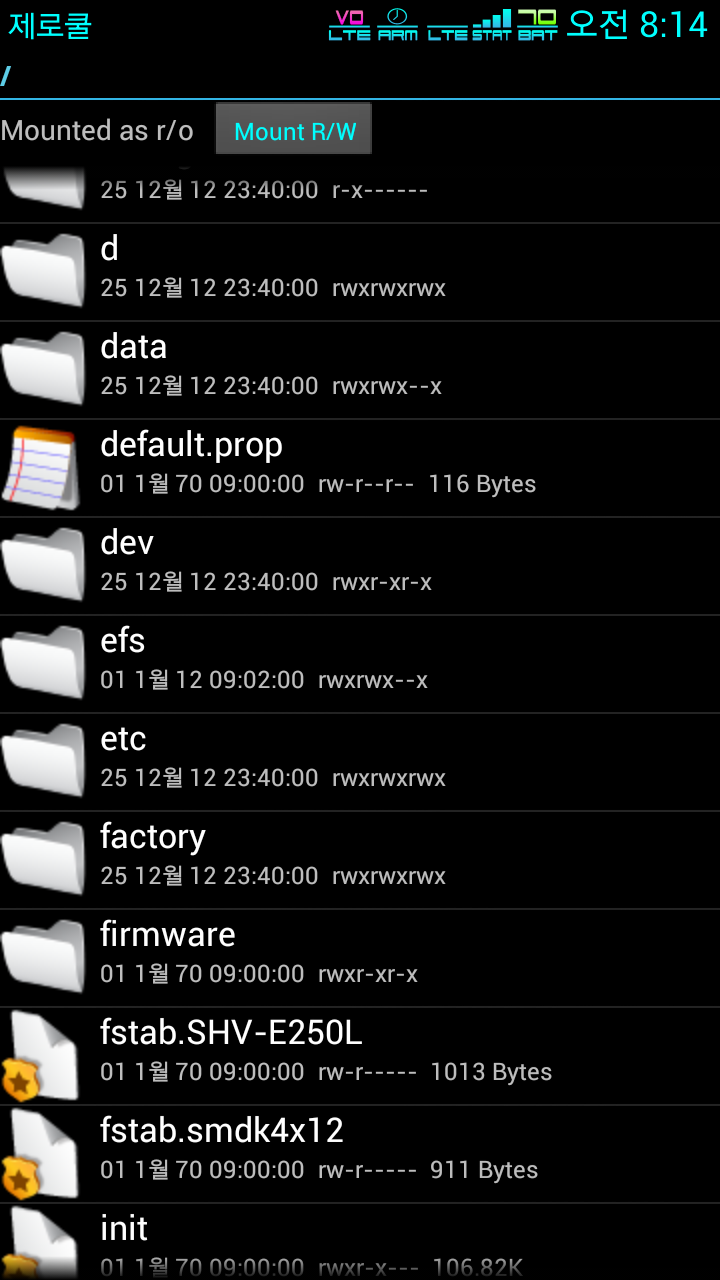
мҳөнӢ°лЁёмҠӨ 3D/мҳөнӢ°лЁёмҠӨ3DнҒҗлёҢнҸ¬лҹјмқҳ л”ңлқјмқҙнҠёлӢҳ к°•мўҢлҘј нҚјмҷ”мҠөлӢҲлӢӨ.....г…Һ
л”ңлқјмқҙнҠёлӢҳ к°җмӮ¬н•©лӢҲлӢӨ......^^
мң н”Ң л…ёнҠё2лҠ” нҶөмӢ мӮ¬лҘј л§үм•„лҶ“м•ҳл„Өмҡ”....г…Ӣ к·ёлһҳм„ң лҚ” мўӢкёҙ н•©лӢҲлӢӨ... лӢүл„ҙмңјлЎң м§Җм •н• мҲҳлҸ„ мһҲмңјлӢҲк№Ңмҡ”~~~~г…Һ
мғҒлӢЁл°”м—җ SKT л¬ёкө¬ 추к°Җн•ҳлҠ” л°©лІ•мқ„ к°•мўҢн•ҳкІ мҠөлӢҲлӢӨ~
мҡ°м„ SystemUIлҘј л””м»ҙнҢҢмқјн•ҙмЈјм„ёмҡ”
к·ё лӢӨмқҢм—җ SystemUI - res - values -strings.xmlм—җ л“Өм–ҙк°Җм„ң
лӢӨмқҢ л№Ёк°„мғүл¬ёкө¬лҘј л§Ё л°‘м—җ л„Јм–ҙмӨҚлӢҲлӢӨ.
name="sp_data_enabled_uncheck_NORMAL
service is not available when Wi-Fi is not
connected.
л°‘мқҳ кёҖкө¬лҘј 추к°Җн•©лӢҲлӢӨ~~~~~~~~~
name="SKTDelightCarrier">SKT
м Җ SKTл¬ёкө¬лҘј лӢӨлҘёкұёлЎң л°”кҫёмӢңкі мӢ¶лӢӨл©ҙ
SKTлҘј лӢӨлҘёл¬ёкө¬лЎң л°”кҫёмӢңл©ҙлҗҳлҠ”лҚ° н•ңкёҖл§Ң к°Җ
лҠҘн•©лӢҲлӢӨ.
нҸ¬лҹјм§ұ/string>
к·ё лӢӨмқҢм—җлҠ” values - ids.xmlм—җ л“Өм–ҙк°Җм„ң
л№Ёк°„л¬ёкө¬лҘј м Җл ҮкІҢ л„Јм–ҙмӨҚлӢҲлӢӨ.
name="recent_remove_item">false
name="recent_inspect_item">false
name="latestNotificationText">false
л°‘мқҳ кёҖкө¬ 추к°Җн•©лӢҲлӢӨ~~~~~~
name="SKTDelightCarrier">false
SystemUI - res - layoutм—җ л“Өм–ҙк°ҖмӢ лӢӨмқҢ
status_barмқҙлқјлҠ” нҢҢмқјмқ„ л©”лӘЁмһҘмңјлЎң м—ҪлӢҲлӢӨ.
android:orientation="vertical"
android:background="#ff1e1e1e"
android:focusable="true"
android:descendantFocusability="afterDesc
xmlns:android="http://schemas.android.com/apk/res/android"
xmlns:systemui="http://schemas.android.com/apk/res/com.android.systemui">
android:orientation="horizontal"
android:id="@id/icons"
android:paddingLeft="7.0dip"
android:paddingRight="8.0dip"
android:layout_width="fill_parent"
android:layout_height="fill_parent">
л°‘мқҳ кёҖкө¬лҘј 추к°Җ н•©лӢҲлӢӨ~~~~~~
android:textColor="#959595"
android:gravity="left|center"
android:id="@id/SKTDelightCarrier"
android:layout_width="wrap_content"
android:layout_height="fill_parent"
android:text="@string/SKTDelightCarrier"
android:paddingRight="1.0dip"
android:layout_alignParentLeft="true"
android:visibility="visible" />
android:orientation="horizontal"
android:id="@id/notification_icon_area"
android:layout_width="0.0dip"
android:layout_height="fill_parent"
android:layout_weight="1.0">
android:id="@id/moreIcon"
android:visibility="visible"
android:layout_width="@dimen/status_bar_icon_size"
android:layout_height="fill_parent"
android:src="@drawable/stat_notify_more" />
android:gravity="center_vertical"
android:id="@id/notificationIcons"
android:layout_width="fill_parent"
android:layout_height="fill_parent"
android:layout_alignParentLeft="true" />
android:gravity="center_vertical"
android:layout_width="wrap_content"
android:layout_height="fill_parent" />



