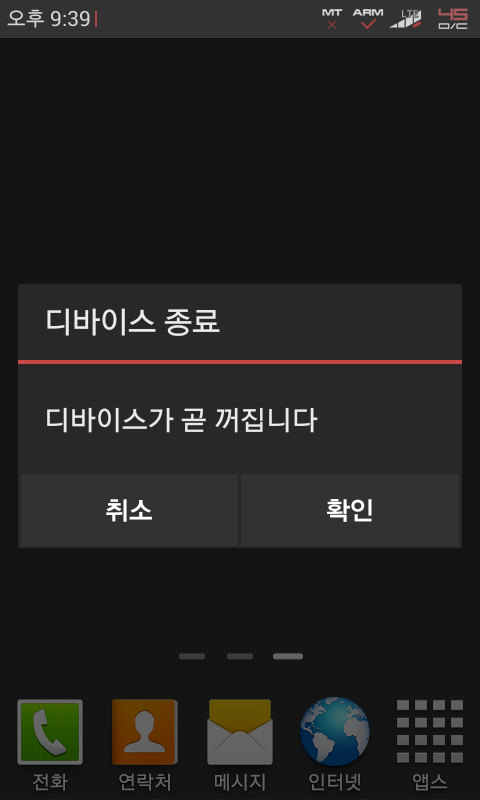
사실 이 방법은 최진우님께서 알려주셨습니다.
강좌쓸 수 있도록 허락해주신 최진우님 감사합니다^^
기본적으로 컴파일,디컴파일을 할 수 있어야합니다.
(손가락 한번씩 클릭해 주시면 감사합니다^^)
일단 framework-res.apk를 디컴파일 해줍니다.
그리고 res-layout- tw_alert_dialog_holo.xml을 열어줍니다.
그리고 찾기기능으로 이구문을 찾아주세요
android:id="@id/buttonPanel"
찾으시면 요런 구문들이 나올겁니다
<LinearLayout android:orientation="vertical" android:id="@id/buttonPanel" android:layout_width="fill_parent" android:layout_height="wrap_content">
<LinearLayout android:orientation="horizontal" android:paddingLeft="1.0dip" android:paddingTop="4.0dip" android:paddingRight="1.0dip" android:paddingBottom="4.0dip" android:layout_width="fill_parent" android:layout_height="wrap_content" android:minHeight="47.0dip" android:measureWithLargestChild="true" style="?android:attr/buttonBarStyle">
위에 구문들을 요 밑처럼 바꾸어주세요
<LinearLayout android:orientation="vertical" android:id="@id/buttonPanel" android:layout_width="fill_parent" android:layout_height="wrap_content">
<LinearLayout android:gravity="center_vertical" android:orientation="horizontal" android:layout_width="fill_parent" android:layout_height="wrap_content" android:layout_marginTop="1.0dip" android:layout_marginRight="1.0dip" android:layout_marginBottom="0.0dip" android:minHeight="49.0dip" android:measureWithLargestChild="true" style="?android:attr/buttonBarStyle">
저장하고 res-values-dimens.xml을 열어줍니다.
열으셨으면 이구문을 찾아주세요.
<dimen name="tw_alert_dialog_button_bar_height">
찾으시면 이렇게 나옵니다.
<dimen name="tw_alert_dialog_button_bar_height">39.0dip</dimen>
여기에서 값을 47.0dip로 바꾸어주세요. 그럼 밑에처럼 나옵니다.
<dimen name="tw_alert_dialog_button_bar_height">47.0dip</dimen>
하셨으면 저장하고res-values-styles.xml을 열어줍니다.
여기서는 2부분을 수정해주셔야합니다.
@style/Widget.DeviceDefault.Button.Small
찾으면 이런구문들이 나옵니다.
<style name="Widget.DeviceDefault.Button.AlertDialog.Small" parent="@style/Widget.DeviceDefault.Button.Small">
<item name="textSize">17.0dip</item>
<item name="textStyle">bold</item>
<item name="textColor">@color/tw_popup_button_text_holo_dark</item>
<item name="background">@drawable/tw_popup_button_background_holo_dark</item>
<item name="layout_marginLeft">3.0dip</item>
<item name="layout_marginRight">3.0dip</item>
</style>
위에 구문을 밑처럼 바꾸어주세요
<style name="Widget.DeviceDefault.Button.AlertDialog.Small" parent="@style/Widget.DeviceDefault.Button.Small">
<item name="textSize">18.0dip</item>
<item name="textStyle">bold</item>
<item name="textColor">@color/tw_popup_button_text_holo_dark</item>
<item name="background">@drawable/tw_popup_button_background_holo_dark</item>
<item name="layout_marginLeft">1.0dip</item>
<item name="layout_marginRight">0.0dip</item>
</style>
다음 요구문을 찾아주세요
@style/Widget.DeviceDefault.Light.Button.Small
찾으시면 이런구문들이 나옵니다.
<style name="Widget.DeviceDefault.Light.Button.AlertDialog.Small" parent="@style/Widget.DeviceDefault.Light.Button.Small">
<item name="textSize">17.0dip</item>
<item name="textStyle">bold</item>
<item name="textColor">@color/tw_popup_button_text_holo_light</item>
<item name="background">@drawable/tw_popup_button_background_holo_light</item>
<item name="layout_marginLeft">3.0dip</item>
<item name="layout_marginRight">3.0dip</item>
</style>
위에 구문을 밑처럼 바꾸어주세요
<style name="Widget.DeviceDefault.Light.Button.AlertDialog.Small" parent="@style/Widget.DeviceDefault.Light.Button.Small">
<item name="textSize">18.0dip</item>
<item name="textStyle">bold</item>
<item name="textColor">@color/tw_popup_button_text_holo_light</item>
<item name="background">@drawable/tw_popup_button_background_holo_light</item>
<item name="layout_marginLeft">1.0dip</item>
<item name="layout_marginRight">0.0dip</item>
</style>
이렇게 하셨다면 끝나셨습니다.
이제 컴파일하고 예쁘게 적용하시면 됩니다.

위 구문처럼 적용되있는 파일들은 최진우님의 터치위즈 프로젝트게시물에 첨부되어있습니다^^
링크:http://www.matcl.com/?m=bbs&bid=usertheme&where=name&keyword=%EC%B5%9C%EC%A7%84%EC%9A%B0&uid=195065
위 링크에서 숫자1109가 적혀있는 파일을 받으시면 자세히 알 수 있습니다.
다시한번 버튼크기를 크게하는 방법을 가르쳐주신 최진우님께 감사의 말씀드립니다^^
이 글의 원본은 daintystory.tistory.com에 있습니다.


