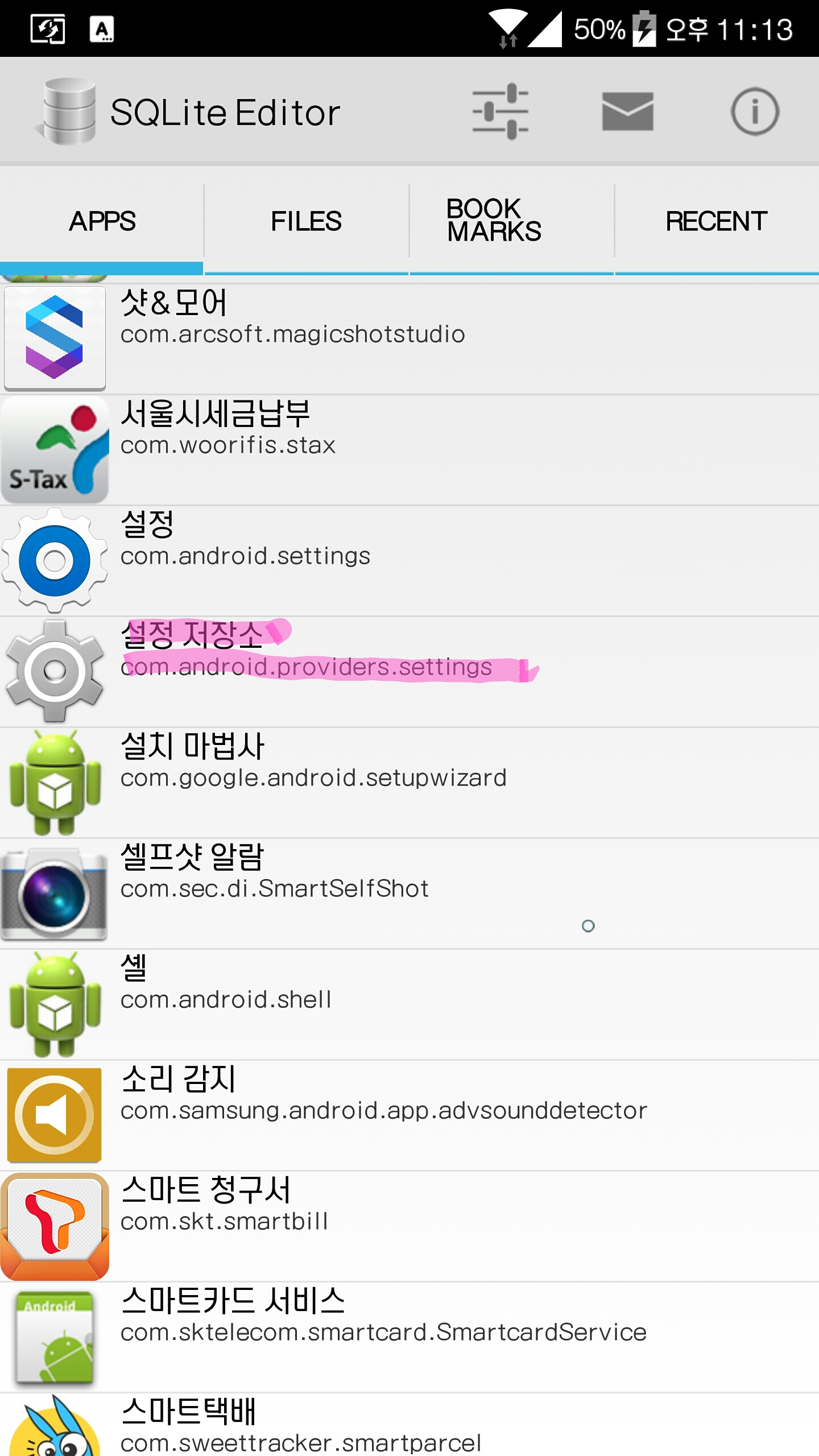
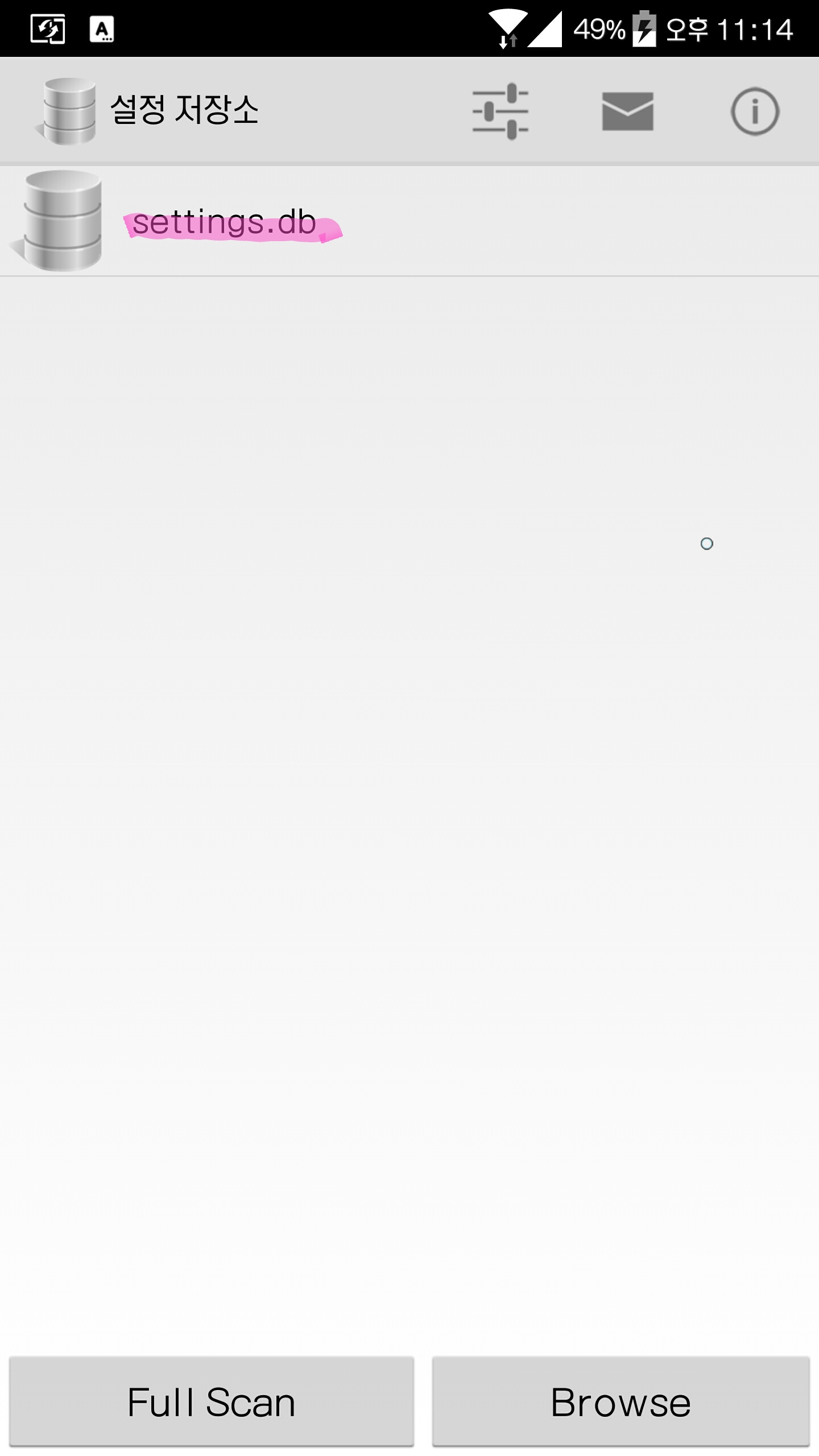
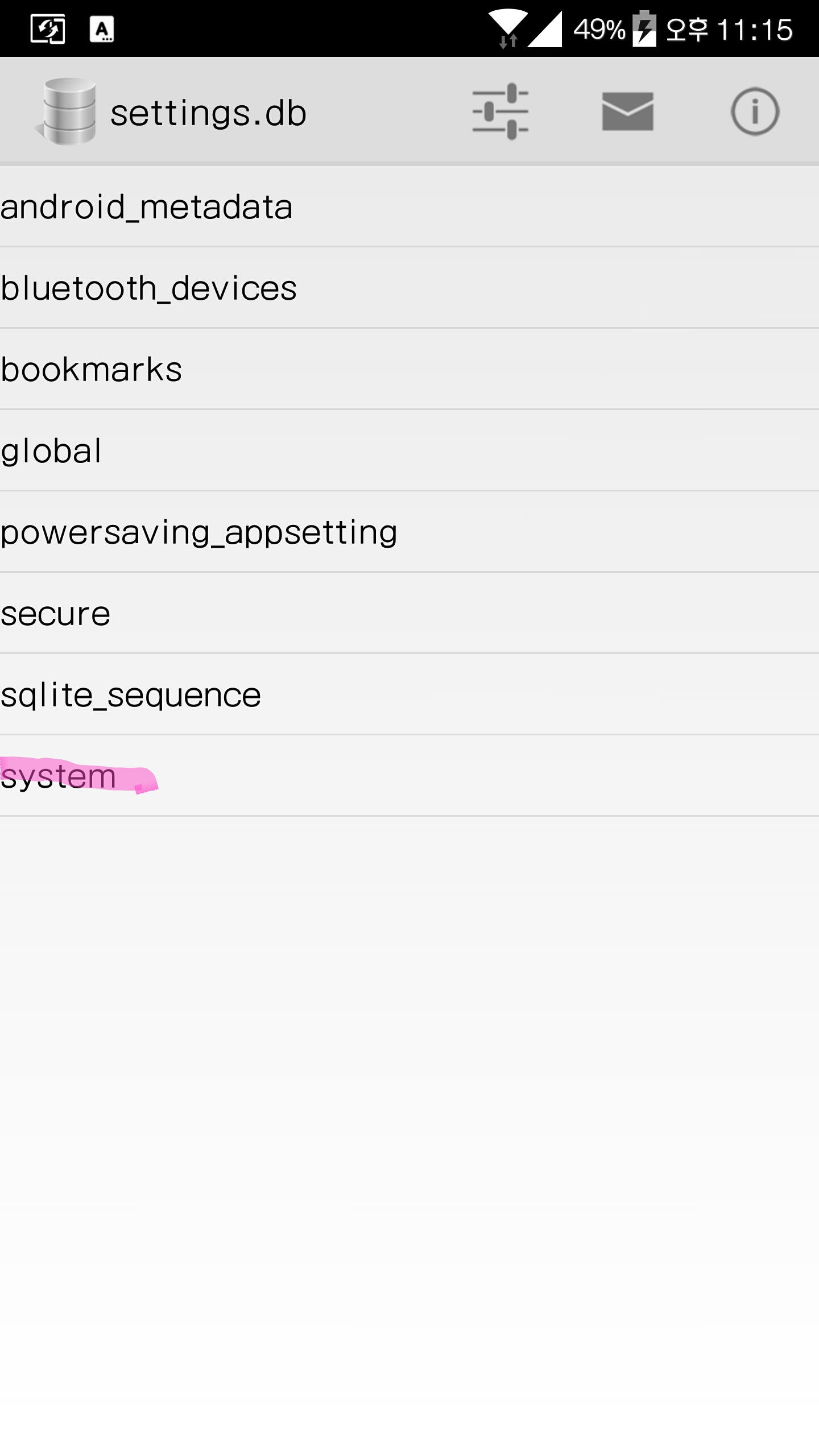
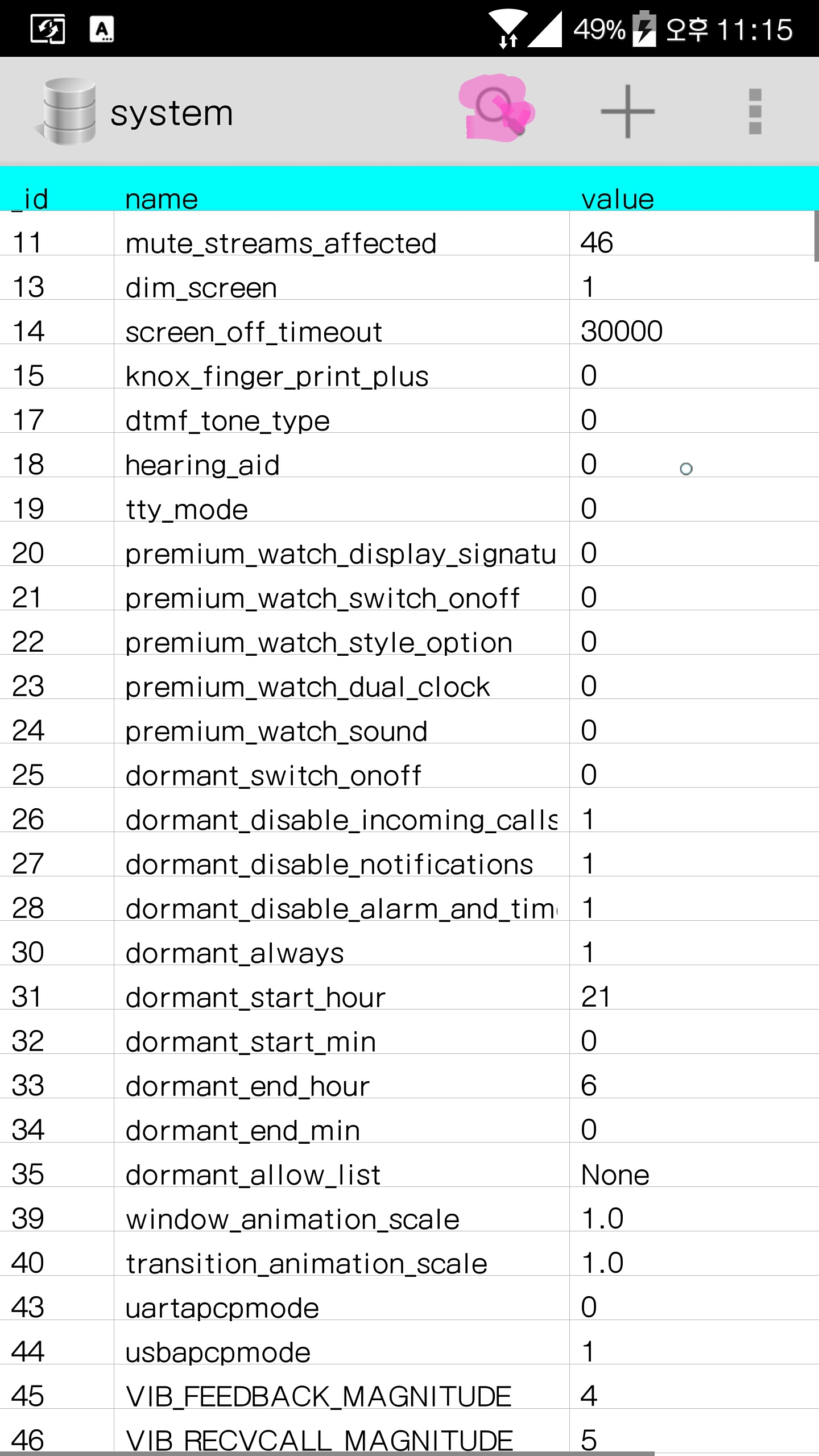
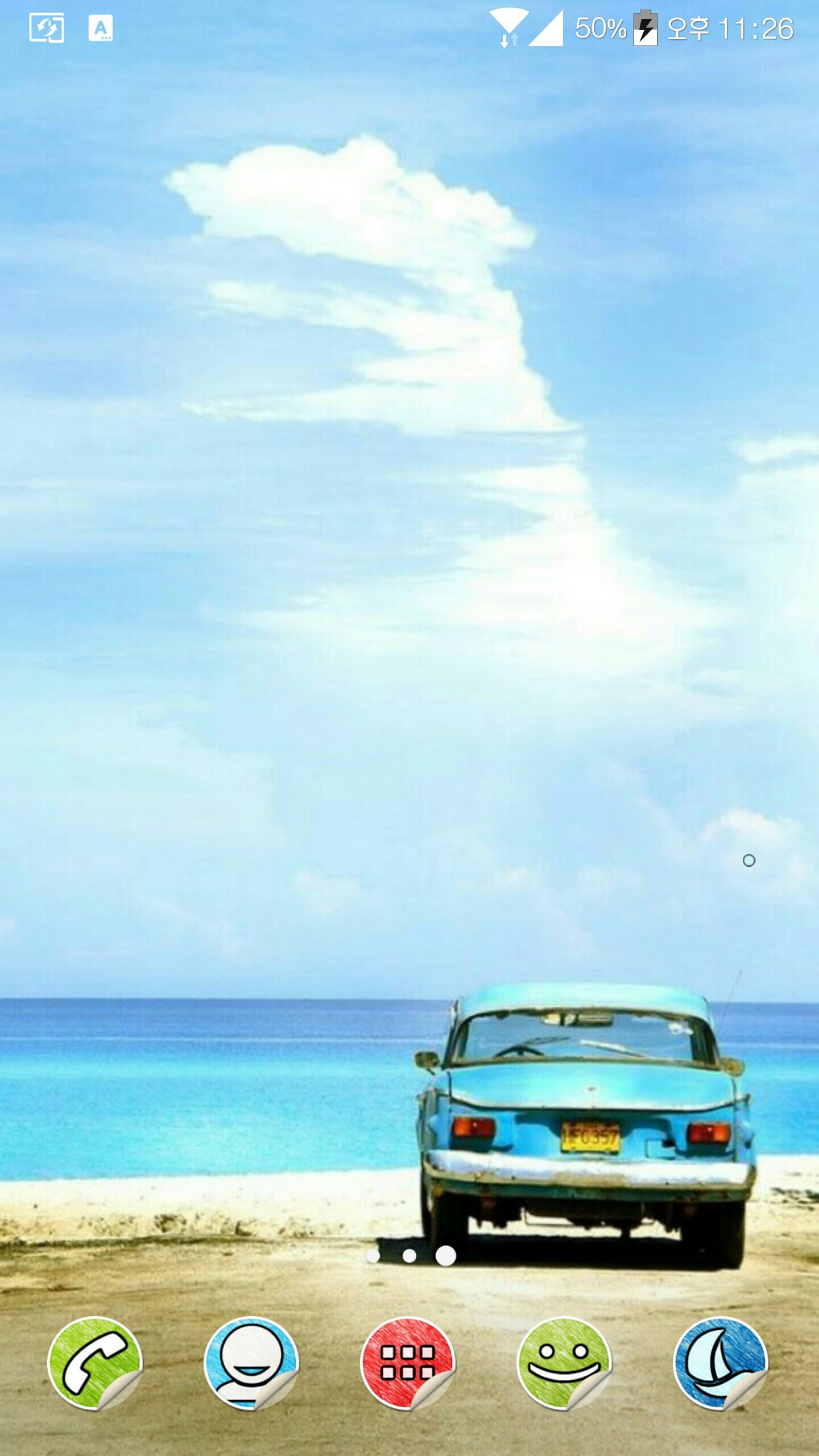
Transparent Statusbar For Note 4 Lollipop
홈화면과 잠금화면에서 상단바 투명하게 바꿔주는 방법입니다.
(※ 다른 어플 실행시엔 상단바 투명화 않되요.)
(출처 : http://forum.xda-developers.com/note-4/themes-apps/transparenct-statusbar-note-4-lollipop-t3050233)
※ 적용전 필독사항
1. 본 자료를 적용해서 생기는 모든 문제는 사용자에게 있습니다.
2. 적용전 백업은 필수입니다.
3. 적용법 및 적용후 발생하는 문제에 관한 일체의 질문을 받지 않습니다.
4. 본 게시물은 SKT 노트4 롤리팝에서 테스트 후 작성된 것입니다.
5. settings.db 화일은 개인별로 다르기 때문에 공유가 안됩니다.
Instructions:
1. Your Phone must be Rooted.
2. Download and install SQLite Editor from Playstore.
3. Open SQLite Editor and in APPS Tab find Setting storage(설정 저장소) and select it.

4. Then select settings.db
5. Then select system

6. Then find these items & tap on them & select Edit Record & Change the values to 1.

android.wallpaper.settings_systemui_transparency = 0 to 1
lockscreen_wallpaper_transparent = 0 to 1
7. 리부팅
적용한 홈화면 스샷입니다.








